Meet us at

on 3rd & 4th October








Error: Contact form not found.
Keep a tab on all activities across objects in your system with the Change History feature on Voiro.
Change History Feature helps you track:
1️⃣ Who made the change
2️⃣ When the change was made
3️⃣ What action was taken
4️⃣ What was changed
5️⃣ Previous and the current value after the change
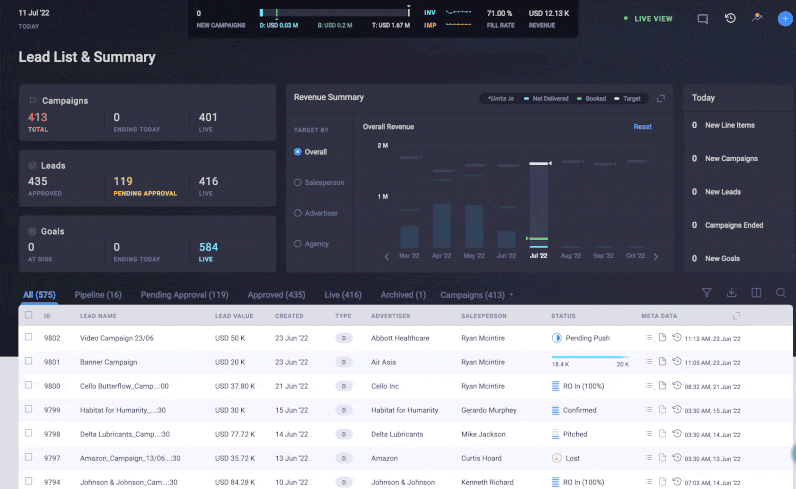
1️⃣ Click on Change History icon on the top right corner to access the feature from anywhere on Voiro
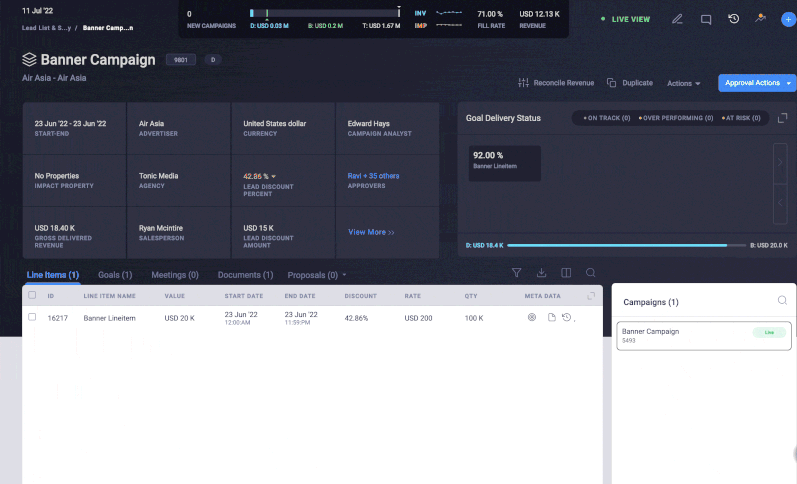
1️⃣ Click on the Change History icon to access object-specific change
2️⃣ Right-click on a data table listing to view the object-specific change history
We have many more exciting features lined up for you.
Have questions about the new Change History Feature or the Voiro App? Talk to your friendly customer success manager or contact our support desk at support@oldsite.voiro.com
© 2024 Voiro. All rights reserved
