Meet us at

on 3rd & 4th October








Error: Contact form not found.
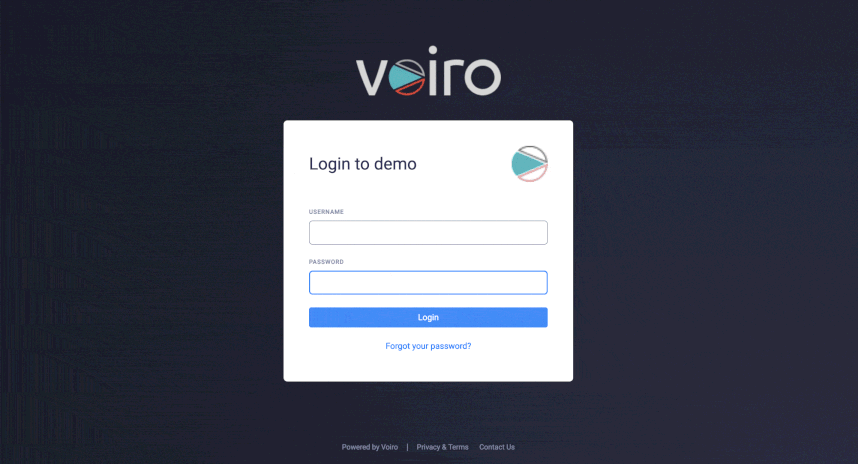
1️⃣ Enter your username and password
2️⃣ Enter the 6 digit OTP received in your email to log in
Please note that the OTP is valid only for 15 minutes. In case the OTP expires or you did not receive one, click on the “Resend OTP” button and we will send you another one. In case of any issues, write to us@support.voiro.com
We have many more exciting features lined up for you. Watch out for more updates.
Have questions about the new Two Factor Authentication Feature or the Voiro App? Talk to your friendly customer success manager or contact our support desk at support@oldsite.voiro.com
© 2024 Voiro. All rights reserved
